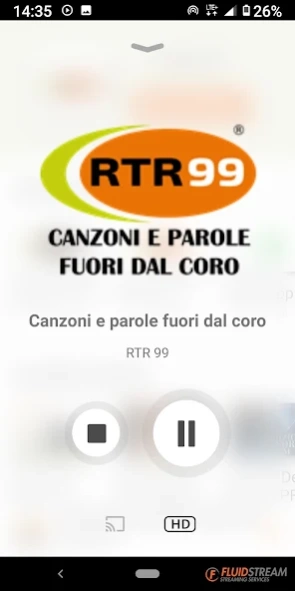RTR 99 733
Continue to app
Free Version
Publisher Description
RTR 99 - OFFICIAL RTR 99 APP
RTR 99 Canzoni e Parole Fuori Dal Coro: A unique radio that combines music and counter information. Over 30,000 songs on file to not forget any of the songs that have been part of our life, from the 60s to today. The only radio that broadcasts all the great artists of all time with their entire discographies: from the Beatles to the Rolling Stones, from Baglioni to Morandi and then Mina, Battisti, Celentano, Pooh, Modugno, Ranieri, Ramazzotti, Zero and many others, without forgetting the most beautiful hits of the present. Guests in our studios all the big names of the song and the show, with live performances. The most listened daily counter-information program in the city of Rome completes a schedule that is attentive to the needs of those who have been looking for "songs and words out of the choir" for over 20 years.
This new version of the App solves all the problems encountered by our listeners, and guarantees a perfect flow both audio (for the two channels RTR 99 and POOH CHANNEL, dedicated exclusively to the history of the Pooh) and video (RTR 99 TV, present in digital terrestrial in Lazio).
supports Chromecast
supports Android Auto
powered by Fluidstream.net
About RTR 99
RTR 99 is a free app for Android published in the Audio File Players list of apps, part of Audio & Multimedia.
The company that develops RTR 99 is Editrice reporter II s.r.l.. The latest version released by its developer is 733.
To install RTR 99 on your Android device, just click the green Continue To App button above to start the installation process. The app is listed on our website since 2023-08-22 and was downloaded 10 times. We have already checked if the download link is safe, however for your own protection we recommend that you scan the downloaded app with your antivirus. Your antivirus may detect the RTR 99 as malware as malware if the download link to com.rtr99 is broken.
How to install RTR 99 on your Android device:
- Click on the Continue To App button on our website. This will redirect you to Google Play.
- Once the RTR 99 is shown in the Google Play listing of your Android device, you can start its download and installation. Tap on the Install button located below the search bar and to the right of the app icon.
- A pop-up window with the permissions required by RTR 99 will be shown. Click on Accept to continue the process.
- RTR 99 will be downloaded onto your device, displaying a progress. Once the download completes, the installation will start and you'll get a notification after the installation is finished.